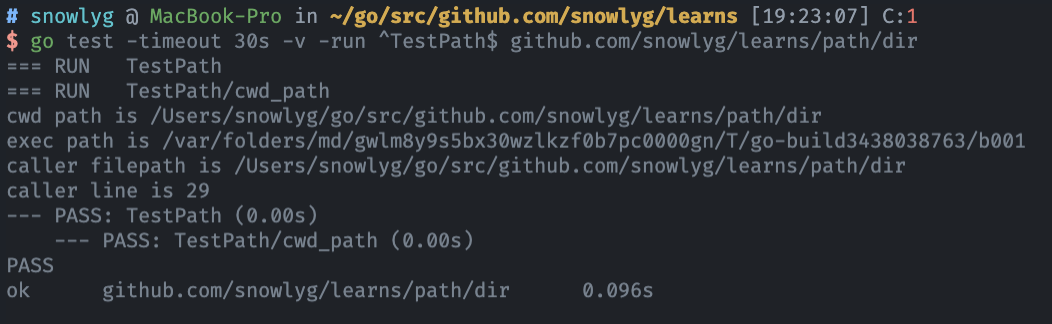Golang 程序中获取执行目录的几种方式
前言
- go 语言开发中经常需要获取程序执行目录,比如需要加载配置文件,写入调试,错误日志等情况的时候。
- go 程序在开发环境,生产环境,测试环境下的执行目录通常是不一样的,这样会导致不同情况下获取程序执行目录会变得比较麻烦。
- 接下来将要介绍 go 语言中几种常用的获取目录的几种方法,并介绍它们的相关特性。
os.Getwd() 返回相对当前目录之一的根路径
func GetCWD() string {
cwd, _ := os.Getwd()
return cwd
}
os.Executable() 返回当前进程的可执行文件绝对路径。路径会包含执行文件的名称,配合 filepath.Dir() 返回执行文件所在目录。
func GetExec() string {
exePath, _ := os.Executable()
exePath, _ := os.Executable()
}
os.TempDir() 返回存放临时文件的默认路径
func GetTempDir() string {
return os.TempDir()
}
runtime.Caller 返回有关调用 goroutine 堆栈上的函数调用的文件和行号信息
// 返回有关调用 goroutine 堆栈上的函数调用的文件和行号信息
func GetCaller() (string, int) {
_, filename, line, ok := runtime.Caller(0)
if ok {
return path.Dir(filename), line
}
return "", 0
}
main.go 完整代码
package main
import (
"fmt"
"github.com/snowlyg/learns/path/dir"
)
func main() {
fmt.Printf("cwd path is %s\n", dir.GetCWD())
fmt.Printf("exec path is %s\n", dir.GetExec())
path, line := dir.GetCaller()
fmt.Printf("caller filepath is %s\ncaller line is %d\n", path, line)
}
dir/dir.go
// 返回相对当前目录之一的根路径
func GetCWD() string {
cwd, _ := os.Getwd()
return cwd
}
// 返回当前进程的可执行文件绝对路径
func GetExec() string {
exePath, _ := os.Executable()
return filepath.Dir(exePath)
}
// 返回存放临时文件的默认路径
func GetTempDir() string {
return os.TempDir()
}
// 返回有关调用 goroutine 堆栈上的函数调用的文件和行号信息
func GetCaller() (string, int) {
_, filename, line, ok := runtime.Caller(0)
if ok {
return path.Dir(filename), line
}
return "", 0
}
package dir
import (
"testing"
"fmt"
)
func TestPath(t *testing.T) {
t.Run("cwd path", func(t *testing.T) {
fmt.Printf("cwd path is %s\n", GetCWD())
fmt.Printf("exec path is %s\n", GetExec())
path, line := GetCaller()
fmt.Printf("caller filepath is %s\ncaller line is %d\n", path, line)
})
}
接下来我们看下不同模式下,各个方法返回的数据
-
执行目录是
/Users/snowlyg/go/src/github.com/snowlyg/learns,执行go run path/main.go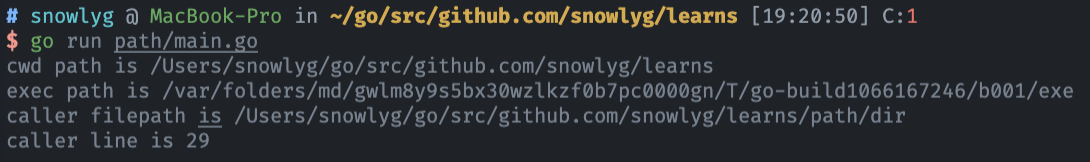
-
执行目录是
/Users/snowlyg/go/src/github.com/snowlyg/learns,执行go build -o path/main path/main.go,然后执行 path/main 执行文件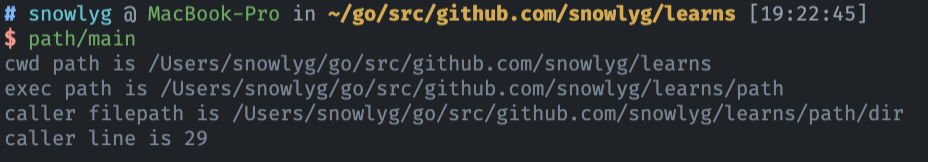
-
执行目录是
/Users/snowlyg/go/src/github.com/snowlyg/learns,执行go test -timeout 30s -v -run ^TestPath$ github.com/snowlyg/learns/path/dir